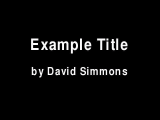
NEW - User-contributed patches
Some users have modified the dvtext code to overcome some of the shortcomings. I haven't had time to integrate these changes into the proper dvtext code base, so I'll post the updates and patches as-is, for now.
- Claudio Fanin has submitted these changes to provide PAL support to dvtext.
- Dr. Uwe Girlich has provided this patch file to add PAL support and fix a bug preventing dvtext from handling 8-bit characters properly.
- Egor Yu. Shkerin sent me this internationalization patch to support international characters and fix glyph spacing.
The dvtext program generates DV (Digital Video) movie clips of certain text effects. Currently, two text effects are supported: a fade-in/fade-out title effect, and a "scrolling text" effect suitable for closing credits. There is no support for anything fancy like placing text over your custom video -- text is always rendered onto a solid black background.
dvtext outputs an AVI file containing DV video data. This DV file is suitable for including into your video project if you are using a video editing software package that understands DV, such as Kino.
I wrote dvtext so I could place titles and closing credits onto home videos that I create, when converting footage from my DV camcorder into DVD-Video discs.
This program may be distributed under the terms of the GNU General Public License.
Example frame from a title effect:
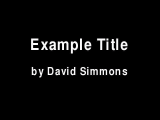
Example frame from a scroll effect:
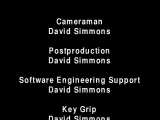
There are a couple of extra packages which your system must have in order to compile and run dvtext.
The dvtext program accepts a single command-line argument -- the filename of a file containing text and rendering instructions (the "dvt" file). The rendered DV data is written to a file called "out.avi" in the current directory.
The provided file must contain the text to be rendered, and possibly additional directives on lines beginning with '!'.
Regard this example dvt file:
example-title.dvt
!font FreeSansBold.ttf !type title !pointsize 48 !ypos 200 Example Title !pointsize 32 !ypos 300 by David Simmons
dvtext understands the following directives:
See the provided "example-credits.dvt" for an example of rendering scrolling credits.
Because dvtext renders sharply-defined text into a compressed video format (DV), which you will compress again when you convert your video to its final format, you may notice some artifacts around the text when viewed on a high definition display. Ideally, the dvtext program would not generate DV output at all, but rather output video in some sort of lossless format.
It would be useful to be able to specify the output filename as a command-line option, instead of always using the hard-coded "out.avi" filename.
Only NTSC resolution is supported at this time.
I used code from the following people/projects in dvtext: